








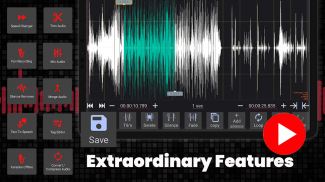

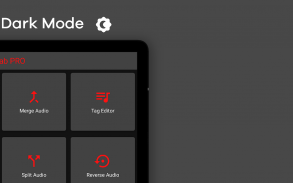
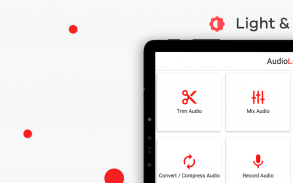


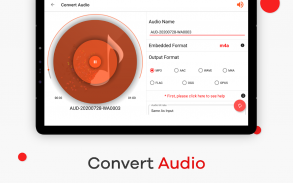








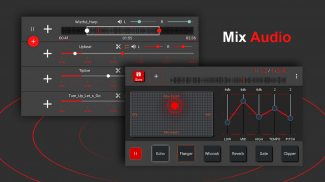


AudioLab Audio Editor Recorder

Description of AudioLab Audio Editor Recorder
AudioLab is a versatile audio editing application designed for users who need a robust tool for music editing, podcast creation, and audio recording. This app provides a comprehensive suite of features suitable for both casual users and professionals. It is available for the Android platform, allowing users to download AudioLab easily and start enhancing their audio projects.
The app includes a variety of editing tools that simplify tasks such as trimming, clipping, and cropping audio files. Users can copy, paste, and add silence to their audio tracks, along with the ability to fade in and fade out sounds. AudioLab supports multiple audio formats, including MP3, WAV, FLAC, M4A, AAC, and OGG, ensuring flexibility in handling different types of audio files. The editing process can be executed with millisecond-level accuracy, making it ideal for precise adjustments.
A significant aspect of AudioLab is its noise and silence reduction feature. This tool effectively eliminates background noise and unwanted sounds, enabling users to achieve clearer audio quality. Batch editing capabilities allow users to mix multiple audio tracks or convert various audio formats simultaneously, which can significantly streamline the editing process.
For users interested in enhancing their auditory experience, the app includes a 3D music feature that adds spatial effects to audio playback. This creates a more immersive listening experience, allowing users to enjoy their audio content in a new dimension. Additionally, AudioLab offers tag editing capabilities, enabling users to manage and modify metadata tags for their audio files, which is essential for organizing and categorizing music and podcasts.
The audio mixing functionality in AudioLab allows users to blend multiple audio tracks seamlessly, making it easier to create professional-quality mixes. Users can apply various filters and sound effects during this process, enhancing the overall sound quality and creativity of their projects. The app also includes a built-in music player that allows users to listen to their edits at any time, facilitating real-time feedback and adjustments.
AudioLab features a voice recorder that enables users to capture audio directly within the app. This functionality is particularly useful for recording voiceovers for podcasts or adding personal touches to music tracks. The karaoke recorder allows users to sing along with their favorite tracks while recording, providing a fun way to create personalized audio content.
In addition to audio recording, the app includes options for video editing, such as trimming and splitting video files and converting video to audio. This expands the app's utility beyond just audio editing, making it a comprehensive tool for multimedia projects. Users can also convert audio files into various formats without sacrificing quality, ensuring that they can work with the best possible sound.
AudioLab incorporates advanced features for sound editing, such as a voice changer and a text-to-speech functionality. These tools provide additional creative options for users looking to experiment with their audio content. Vocal removal technology can extract vocals from songs, allowing users to create karaoke versions of their favorite tracks.
The app is designed with user-friendliness in mind. Its intuitive interface ensures that users can navigate through its features without difficulty. Whether someone is a novice or has experience with audio editing, AudioLab provides the necessary tools to produce high-quality audio content.
AudioLab's various capabilities, including music mixing, sound editing, and voice recording, make it an essential application for anyone looking to work with audio. The app’s extensive range of features caters to music enthusiasts, podcasters, and anyone interested in creating or editing audio content.
With its focus on practicality and creativity, AudioLab stands out as a reliable audio editing solution. The combination of editing tools, recording features, and multimedia capabilities provides users with everything they need to produce polished audio projects. Users interested in enhancing their audio skills or creating unique sound experiences will find AudioLab to be a valuable resource.
The app's design emphasizes efficiency and functionality, making it easy for users to access the tools they need. By integrating advanced audio editing features with a straightforward interface, AudioLab encourages creativity while maintaining ease of use. This makes it a suitable choice for both casual and dedicated audio creators.
For those looking to explore the full capabilities of audio editing, downloading AudioLab can be a beneficial step. The app's features are tailored to support a wide range of audio-related tasks, ensuring that users can achieve their desired results with minimal effort.






























